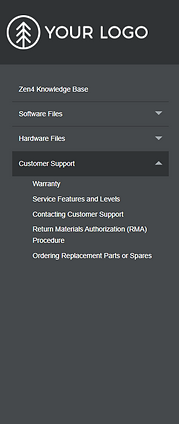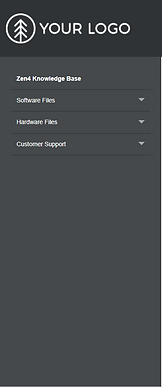Single Source Topic Based Authoring
-
Team Work
-
CSS and HTML
-
Single Source Authoring
-
Topic-Based Templates
-
Technical Writing and Editing
About This Project
I worked on a single source project for a hypothetical client, Zen 4 System, with two of my teammates—Chris Fowler and Jillian Garcia. We used MS Teams for our communications, web meetings, and its Share Point feature to manage and edit excel spreadsheets and word documents. We were tasked with producing proof of concept for the client. To accomplish that, we had two tasks:
-
Write topic-based and structured technical content components in MadCap Flare
-
Publish single source technical content in print and on the web
Background on the Project
The content we worked on consisted of two system guides—Hardware and Software Configuration—for an enterprise-class server called the Zen4. We had access to the two PDF guides (Software Installation Guide and System Hardware Guide) which we used as a reference to weed out the duplicate content, and to figure out which files were relevant to our project.
Planning Stage
Create a Team Charter
We codified our roles and responsibilities, and our communication plan in the team charter during an online teams meeting. Everyone filled out their roles and talked about their expectations for the project. I volunteered to be the team manager and throughout the project made sure my teammates were aware of tasks and deadlines.
Execution of Single Source Project
Structure Content Based on the Topic Templates
Before we started edits on the Flare files, I created a Team CJJ (first letter of team member’s names) folder to isolate and better control our edited files. During a Teams meeting we identified a lot of duplicate content in both the guides and the appendices. Our solution was to modify the duplicate files and use the revised content for all three output files thus fulfilling the single source requirement of the project. This modification of duplicate files helped to avoid repeating or overlapping information.
For example, we modified the Technical-Overview file from the Software guide, which included the same content as the hardware guide. The Technical-Overview file was then used for both the print guides and the HTML 5 output.
Final Output Delivered
As a team, we designed three target publications—HTML website and two print PDFs—using HTML and CSS. The three target publications that we designed were:
-
A print Zen4 installation guide as a PDF
-
A print Zen4 configuration guide as a PDF
-
A Zen4 knowledgebase website as HTML 5
As a team, we also wrote a proof of concept cover letter to the client.
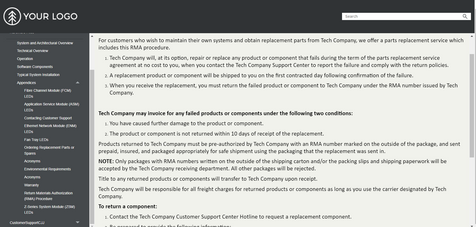
KEY TAKEAWAYS
-
Created three PDFs, each with a cover page and table of contents.
-
Reused content in the three builds by repeated use of topics in all three outputs.
-
Authored and organized topics in Flare/Central usage.
-
Met requirements for topics: appropriate size with DITA-like elements from our content model.
-
Exceeded requirements for keywords & meta-descriptions to support random searches in HTML5 target.
-
Created a master stylesheet and tweaked CSS instead of relying on formatting.
-
Used Teams as a collaboration tool and exhibited good teamwork through shared files and interactions.